How to accept credit cards small business? It’s a question every entrepreneur grapples with, especially in today’s digital age. From choosing the right payment processor to setting up a secure payment gateway, navigating the world of credit card acceptance can seem daunting. But fear not! This guide will equip you with the knowledge and tools to seamlessly integrate credit card payments into your small business, whether you’re selling online or in-person.
We’ll delve into the intricacies of payment processing, exploring different options like Square, Stripe, PayPal, and Shopify Payments, and comparing their features, fees, and benefits. You’ll learn how to set up a payment gateway, integrate it with your online store or point-of-sale system, and ensure compliance with industry security standards. We’ll also cover the essential aspects of accepting credit card payments both in-person and online, including hardware options, transaction processing, and optimizing the checkout process.
Choosing the Right Payment Processor
Accepting credit cards is crucial for any small business, and choosing the right payment processor is the first step towards a seamless and secure transaction experience. Payment processors act as intermediaries between your business and your customers, facilitating secure online and in-person payments. The right payment processor can help your business grow by providing a wide range of features and benefits, including:
Types of Payment Processors
Payment processors come in various forms, each with its unique set of features and benefits. The most common types include:
- Traditional Payment Gateways: These are often used by larger businesses and offer a wide range of features and integrations. Examples include Authorize.net, CyberSource, and Paymentech.
- All-in-One Payment Processors: These offer a comprehensive suite of tools, including payment processing, point-of-sale (POS) systems, and invoicing, making them ideal for smaller businesses. Examples include Square, Stripe, and PayPal.
- Mobile Payment Processors: These are designed for businesses that primarily operate on the go, such as food trucks or mobile retailers. Examples include Square, PayPal Here, and Clover Go.
Comparison of Popular Payment Processors
Each payment processor offers a unique set of features, fees, and benefits. Here is a comparison of some popular options:
| Feature | Square | Stripe | PayPal | Shopify Payments |
|---|---|---|---|---|
| Processing Fees | 2.6% + $0.10 per transaction | 2.9% + $0.30 per transaction | 2.9% + $0.30 per transaction | 2.9% + $0.30 per transaction |
| Monthly Fees | None | None | None | None |
| Subscription Fees | Optional for advanced features | Optional for advanced features | Optional for advanced features | None |
| POS System | Yes | No | No | Yes |
| Invoicing | Yes | Yes | Yes | Yes |
| Customer Support | 24/7 | 24/7 | 24/7 | 24/7 |
| Security | PCI DSS Level 1 compliant | PCI DSS Level 1 compliant | PCI DSS Level 1 compliant | PCI DSS Level 1 compliant |
Payment Processors for Specific Industries
Certain payment processors cater to specific industries or business models. For example:
- Square is popular among restaurants and retailers due to its POS system and easy-to-use interface.
- Stripe is preferred by online businesses and startups for its developer-friendly API and global reach.
- PayPal is widely used for e-commerce businesses, especially those selling goods or services online.
- Shopify Payments is integrated with the Shopify platform and is a great choice for businesses that use Shopify to manage their online store.
Setting Up Your Payment Gateway
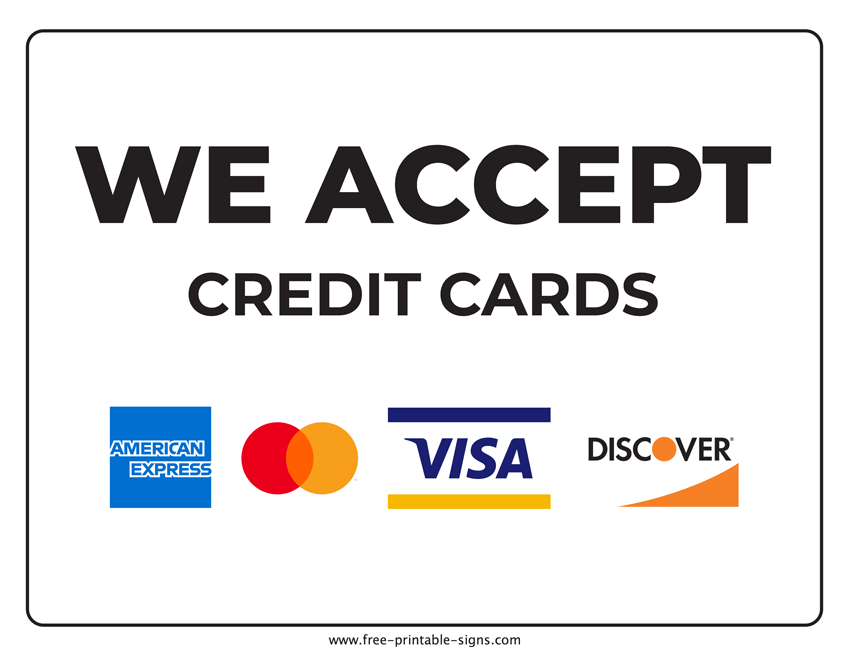
Once you’ve chosen a payment processor, the next step is to set up your payment gateway. A payment gateway acts as the intermediary between your business and the payment processor, securely handling credit card information and processing transactions.
Steps to Set Up a Payment Gateway
Setting up your payment gateway typically involves a few key steps.
- Create an account with your chosen payment processor. You’ll need to provide basic business information, such as your company name, address, and contact details.
- Choose a payment gateway plan. Most payment processors offer various plans with different features and pricing. Select a plan that aligns with your business needs and transaction volume.
- Integrate the payment gateway with your online store or point-of-sale (POS) system. This involves connecting your payment gateway to your website or POS system, allowing customers to make payments directly.
- Configure security settings. Payment gateways come with built-in security features, but it’s essential to configure them properly to protect your business and customers. This includes enabling encryption, setting up fraud prevention measures, and complying with industry standards like PCI DSS.
- Test the integration. Before going live, test the payment gateway integration thoroughly to ensure everything works correctly. This includes processing test transactions and checking that funds are deposited into your account.
Integrating Your Payment Gateway
Integrating your payment gateway depends on your chosen platform and payment processor. Most processors provide detailed documentation and support to help you integrate their gateway.
Integrating with an Online Store
For online stores, the integration process typically involves adding a payment gateway plugin or module to your e-commerce platform. This plugin allows you to connect your payment gateway to your online store and process transactions directly.
Integrating with a Point-of-Sale System
For brick-and-mortar businesses, you’ll need to integrate the payment gateway with your POS system. This usually involves installing a payment terminal that connects to your POS system and the payment gateway. The terminal allows you to swipe, insert, or tap credit cards to process transactions.
Security and Compliance
Security is paramount when handling credit card information. Payment gateways are designed to protect sensitive data, but it’s crucial to implement additional security measures and comply with industry standards.
PCI DSS Compliance
The Payment Card Industry Data Security Standard (PCI DSS) is a set of security standards designed to protect credit card information. Businesses that process credit cards must comply with PCI DSS requirements to ensure the security of customer data.
“PCI DSS compliance is essential for businesses accepting credit cards, as it helps to prevent data breaches and maintain customer trust.”
Other Security Measures
In addition to PCI DSS compliance, consider implementing other security measures such as:
- Strong passwords and multi-factor authentication. Protect your payment gateway account with strong passwords and enable multi-factor authentication to prevent unauthorized access.
- Regular security updates. Keep your payment gateway software and other related systems updated with the latest security patches to address vulnerabilities.
- Fraud prevention tools. Implement fraud prevention tools such as address verification and transaction monitoring to identify and prevent fraudulent transactions.
Accepting Credit Card Payments In-Person
In-person credit card payments are a vital part of many small businesses. They offer a convenient and secure way for customers to make purchases, and they can help to increase sales. To accept credit card payments in-person, you will need to choose the right hardware and software.
Point of Sale (POS) Terminals, How to accept credit cards small business
POS terminals are dedicated devices designed specifically for processing credit card payments. They typically have a built-in card reader, a display screen, and a printer for receipts.
- Features: POS terminals offer a wide range of features, including inventory management, employee scheduling, and reporting. Some models also include integrated payment processing, which eliminates the need for a separate payment gateway.
- Benefits: POS terminals are highly reliable and secure. They are also user-friendly, making them easy for both employees and customers to use.
- Examples: Popular POS terminal brands include Square, Clover, and Shopify POS.
Mobile Card Readers
Mobile card readers are small, portable devices that plug into your smartphone or tablet. They allow you to accept credit card payments anywhere you have internet access.
- Features: Mobile card readers typically support swipe, tap, and chip cards. They can also be used to accept payments from digital wallets, such as Apple Pay and Google Pay.
- Benefits: Mobile card readers are affordable and convenient. They are also easy to set up and use.
- Examples: Popular mobile card reader brands include Square Reader, Stripe Reader, and PayPal Zettle.
Countertop Terminals
Countertop terminals are larger, more stationary devices that are typically used in retail stores. They have a built-in card reader, a display screen, and a printer for receipts.
- Features: Countertop terminals often offer advanced features, such as customer loyalty programs and gift card management.
- Benefits: Countertop terminals are durable and reliable. They are also typically more secure than mobile card readers.
- Examples: Popular countertop terminal brands include Verifone, Ingenico, and PAX.
Processing a Transaction Using a POS Terminal
To process a transaction using a POS terminal, you will need to follow these steps:
- Enter the amount of the purchase.
- Select the payment type (credit card).
- Swipe, tap, or insert the customer’s credit card into the card reader.
- Enter the customer’s signature on the receipt.
- Print the receipt for the customer.
Accepting Credit Card Payments Online
Accepting credit card payments online is essential for any business that wants to expand its reach and cater to a wider customer base. This section will guide you through the process of integrating a payment gateway with your online store, configuring payment settings, and optimizing your checkout process for a seamless customer experience.
Integrating a Payment Gateway
A payment gateway acts as a secure intermediary between your online store and your customers’ banks. It allows you to process credit card payments securely and efficiently. The integration process typically involves the following steps:
- Choose a Payment Gateway: Research and select a reputable payment gateway provider that aligns with your business needs and budget. Consider factors like transaction fees, security features, customer support, and integration options.
- Sign Up for an Account: Create an account with your chosen payment gateway provider and provide the necessary information, including your business details and banking information.
- Obtain Integration Instructions: The payment gateway provider will provide you with integration instructions specific to your online store platform. These instructions will Artikel the necessary code snippets, API keys, and other details required for seamless integration.
- Install the Payment Gateway Module: If your online store platform offers a payment gateway module, install it according to the provided instructions. This module will handle the communication between your website and the payment gateway.
- Test the Integration: After integration, thoroughly test the payment process to ensure that transactions are processed correctly and that customers can make payments without any issues.
Configuring Payment Settings
Once your payment gateway is integrated, you need to configure the payment settings to ensure that transactions are processed smoothly. This includes:
- Currency: Specify the currency in which you want to accept payments. This should align with the currencies supported by your payment gateway and your target market.
- Billing Addresses: Configure the billing address requirements for your customers. You can choose to require full billing addresses, including street address, city, state, and zip code, or allow customers to provide a simplified address.
- Shipping Options: If you offer shipping, set up your shipping options and associated costs within your payment gateway settings. This allows customers to select their preferred shipping method during checkout.
Optimizing the Checkout Process
A streamlined checkout process is crucial for reducing cart abandonment and maximizing conversions. Here are some tips to optimize your online checkout experience:
- Minimize Form Fields: Limit the number of required fields in your checkout form to reduce friction and encourage customers to complete the purchase. Only request essential information, such as name, email address, and payment details.
- Offer Multiple Payment Options: Provide customers with a variety of payment options, including major credit cards, debit cards, and alternative payment methods like PayPal or Apple Pay. This caters to diverse customer preferences and can increase conversion rates.
- Display Clear Progress Indicators: Use progress bars or step-by-step indicators to guide customers through the checkout process. This helps them understand the flow and provides reassurance that they are on track to complete their purchase.
- Provide Secure Payment Assurance: Display trust badges and security certifications to reassure customers that their payment information is safe and secure. This builds confidence and encourages them to proceed with the transaction.
- Offer Live Chat or Customer Support: Provide a live chat option or easily accessible customer support channel to assist customers with any questions or concerns they may have during the checkout process. This can help resolve issues and prevent abandoned carts.
Managing Credit Card Transactions

Accepting credit cards is an integral part of running a successful business. It provides convenience for your customers and can increase your sales. However, it also comes with the responsibility of managing these transactions effectively. This section will cover essential aspects of managing credit card transactions, including tracking and reconciling transactions, handling refunds and chargebacks, and implementing fraud prevention measures.
Tracking and Reconciling Credit Card Transactions
Tracking and reconciling credit card transactions is crucial for accurate accounting and financial reporting. This involves comparing your records with those of your payment processor to ensure that all transactions are accounted for and that the correct amounts are being deposited into your account.
- Regularly download and review your transaction reports from your payment processor. These reports typically include details such as the date, time, amount, and transaction ID of each transaction.
- Compare the transaction reports from your payment processor with your own records. This can include your point-of-sale system, accounting software, or any other system you use to track transactions.
- Investigate any discrepancies between your records and the payment processor’s reports. This may involve contacting your payment processor, reviewing your sales records, or contacting customers.
Managing Refunds and Chargebacks
Refunds and chargebacks are a part of doing business. Refunds occur when a customer requests a return or cancellation of a purchase, while chargebacks happen when a customer disputes a transaction with their credit card issuer.
- Process refunds promptly and efficiently. This can help to maintain customer satisfaction and avoid potential chargebacks.
- Understand the reasons for chargebacks. This will help you to identify potential issues with your products or services and take steps to prevent future chargebacks.
- Respond to chargebacks promptly and professionally. Provide the credit card issuer with the necessary documentation to support your case.
Fraud Prevention and Security Measures
Fraudulent credit card transactions can be costly for businesses. It is essential to implement security measures to protect your business and your customers from fraud.
- Use a secure payment gateway. This will encrypt sensitive customer information, such as credit card numbers, during transmission.
- Train your employees on fraud prevention techniques. This includes recognizing fraudulent transactions and reporting suspicious activity.
- Regularly review your transaction history for any suspicious activity. This may include transactions with unusually high amounts, transactions from unfamiliar locations, or multiple transactions from the same customer in a short period.
Understanding Credit Card Fees
Credit card fees are a significant expense for small businesses that accept credit cards. These fees can quickly eat into your profits, so it’s crucial to understand how they work and how to minimize them. This section will guide you through the different types of credit card fees, provide tips for minimizing them, and compare the fee structures of different payment processors.
Processing Fees
Processing fees are charged by payment processors for each credit card transaction. These fees typically consist of three components:
- Interchange Fee: This fee is charged by the credit card network (Visa, Mastercard, Discover, etc.) and is the largest component of processing fees. The interchange fee is based on the type of card used (e.g., debit card, credit card, rewards card), the transaction amount, and the merchant’s industry.
- Assessment Fee: This fee is charged by the credit card network to cover the costs of running the network. It is a small percentage of the transaction amount.
- Processing Fee: This fee is charged by the payment processor for their services. It is typically a small percentage of the transaction amount, plus a per-transaction fee.
Interchange Fees
Interchange fees are the largest component of processing fees and are charged by the credit card networks. These fees vary widely based on factors like the card type, the transaction amount, and the merchant’s industry.
- Card Type: Interchange fees are higher for rewards cards and premium cards than for standard credit cards or debit cards. This is because rewards cards and premium cards offer more benefits to cardholders, and the networks need to recoup those costs.
- Transaction Amount: Interchange fees are generally higher for larger transactions. This is because the networks have a higher risk of fraud and chargebacks on larger transactions.
- Merchant Industry: Interchange fees can vary depending on the merchant’s industry. For example, merchants in high-risk industries, such as online gambling or adult entertainment, may face higher interchange fees.
Monthly Fees
Monthly fees are charged by payment processors for their services. These fees can vary depending on the processor and the plan you choose. Some processors charge a flat monthly fee, while others charge a fee based on the volume of transactions you process.
Tips for Minimizing Credit Card Fees
There are several strategies you can implement to minimize your credit card processing fees:
- Negotiate Rates: Many payment processors are willing to negotiate their fees, especially if you process a high volume of transactions. Be sure to shop around and compare rates from different processors.
- Choose the Right Processor: Some payment processors offer lower fees than others. It’s important to research different processors and compare their fee structures before choosing one.
- Use a Payment Gateway: A payment gateway is a secure platform that allows you to process credit card payments online. Many payment gateways offer lower processing fees than traditional payment processors.
- Offer Discounts for Cash or Check Payments: You can encourage customers to pay with cash or check by offering a small discount. This will help you reduce your credit card processing fees.
- Consider Accepting Debit Cards: Debit card transactions typically have lower interchange fees than credit card transactions. By accepting debit cards, you can reduce your overall processing fees.
Comparing Fee Structures
Different payment processors have different fee structures. Some processors charge a flat monthly fee, while others charge a percentage of each transaction. It’s important to compare the fee structures of different processors to find the best option for your business.
- Square: Square is a popular payment processor that offers a flat rate of 2.6% + $0.10 per transaction. Square also offers a free card reader and mobile app.
- Stripe: Stripe is another popular payment processor that offers a flat rate of 2.9% + $0.30 per transaction. Stripe also offers a variety of features, such as fraud prevention and invoicing.
- PayPal: PayPal is a well-known payment processor that offers a flat rate of 2.9% + $0.30 per transaction for online transactions. PayPal also offers a variety of features, such as buyer protection and dispute resolution.
Building Trust and Security: How To Accept Credit Cards Small Business
In today’s digital landscape, customer trust is paramount, especially when handling sensitive financial information. Ensuring secure payment processing is essential for building confidence and loyalty among your customers.
Security Measures for Protecting Customer Data
Protecting customer data is a critical aspect of building trust. Implementing robust security measures can prevent fraud and data breaches, safeguarding both your business and your customers. Here are some key security measures to consider:
- Data Encryption: Encrypting sensitive data, such as credit card numbers, during transmission and storage is crucial. This makes it virtually impossible for unauthorized individuals to access or decipher the information. Popular encryption protocols include Transport Layer Security (TLS) and Secure Sockets Layer (SSL), which are widely used for securing online transactions.
- Secure Payment Gateways: Use reputable payment gateways that are PCI DSS compliant. These gateways act as intermediaries between your website or point-of-sale system and the payment processor, handling sensitive data securely. They employ advanced security features, such as tokenization, to protect credit card information.
- Two-Factor Authentication (2FA): Implementing 2FA adds an extra layer of security by requiring users to provide two forms of identification, such as a password and a one-time code sent to their mobile device. This makes it significantly harder for unauthorized individuals to access accounts.
- Regular Security Audits: Conduct regular security audits to identify vulnerabilities and ensure your systems are up-to-date with the latest security patches. These audits should cover your website, payment gateway, and any other systems that handle customer data.
- Employee Training: Train your employees on best practices for handling sensitive data, including data security policies, password management, and recognizing phishing attempts. A well-informed workforce is essential for preventing internal security breaches.
Final Wrap-Up

By understanding the fundamentals of credit card acceptance, you can streamline your business operations, enhance customer satisfaction, and unlock new avenues for growth. Remember, choosing the right payment processor, implementing robust security measures, and staying informed about industry best practices are key to building a secure and thriving business. With the right knowledge and strategies, you can confidently accept credit card payments and thrive in today’s competitive marketplace.
Expert Answers
What are the different types of credit card fees?
Credit card fees typically include processing fees, interchange fees, and monthly fees. Processing fees are charged by the payment processor for each transaction, while interchange fees are set by the credit card networks and vary depending on the card type. Monthly fees may be charged by some processors for account maintenance.
How can I reduce credit card fees?
You can minimize credit card fees by choosing a processor with competitive rates, negotiating lower interchange fees, and using a card reader or POS terminal that supports EMV chip technology. You can also consider offering discounts for customers who pay with cash or debit cards.
What are the best security measures for accepting credit card payments?
To ensure secure payment processing, you should implement robust security measures like using a PCI DSS compliant payment gateway, encrypting customer data, and regularly updating your software and security patches. You should also train employees on best practices for handling sensitive information and preventing fraud.
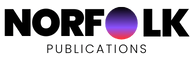 Norfolk Publications Publications ORG in Norfolk!
Norfolk Publications Publications ORG in Norfolk!

