Setting up a credit card machine for your business is a crucial step towards accepting payments and expanding your customer base. This guide provides a comprehensive overview of the process, from choosing the right machine to ensuring security and compliance.
Navigating the world of credit card processing can seem daunting, but with careful planning and the right information, you can seamlessly integrate this essential tool into your business operations. From understanding the different types of credit card machines available to setting up your account and ensuring security, this guide covers all the essential steps to get you started.
Choosing the Right Credit Card Machine
Choosing the right credit card machine is crucial for any business, as it directly impacts your ability to accept payments, manage transactions, and ultimately, your bottom line.
Types of Credit Card Machines
The credit card machine market offers a range of options, each tailored to different business needs and preferences. Here are the most common types:
- Countertop Credit Card Machines: These are traditional, stationary devices typically found in retail stores and restaurants. They are known for their robust security features, reliable performance, and the ability to handle high transaction volumes.
- Mobile Credit Card Machines: These portable devices, often connected to smartphones or tablets, are ideal for businesses that operate on the go, such as food trucks, delivery services, and mobile retailers. They offer flexibility and convenience, allowing you to accept payments anywhere with internet access.
- Integrated Credit Card Machines: These machines are directly integrated with your point-of-sale (POS) system, streamlining the checkout process and offering advanced features like inventory management, customer loyalty programs, and reporting tools.
Factors to Consider When Choosing a Credit Card Machine
Several factors influence the best credit card machine for your business:
- Processing Fees: Credit card processors charge fees for each transaction. These fees can vary based on the processor, transaction type, and payment method. It’s essential to compare fees from different providers and choose a plan that aligns with your budget and transaction volume.
- Security: Security is paramount when handling sensitive financial data. Ensure your chosen machine complies with industry standards like PCI DSS (Payment Card Industry Data Security Standard) and offers features like encryption, tokenization, and fraud prevention.
- Functionality: Consider the features you need, such as receipt printing, EMV chip support, contactless payments, and integration with other systems. Evaluate whether the machine offers features that align with your business needs and enhance customer experience.
Reputable Credit Card Machine Providers
Several reputable providers offer a range of credit card machines:
- Square: Known for its user-friendly mobile credit card readers, Square offers a variety of countertop and mobile options with competitive processing fees and a comprehensive suite of business tools.
- PayPal: PayPal, a renowned online payment platform, also provides credit card processing solutions. Their offerings include both countertop and mobile machines, with features like invoicing, inventory management, and customer support.
- Shopify: Shopify, a leading e-commerce platform, offers integrated credit card processing through its Shopify Payments service. This option seamlessly integrates with Shopify’s POS system, providing a streamlined checkout experience.
Setting Up Your Account
After choosing the right credit card machine for your business, the next step is setting up an account with a credit card processing company. This process typically involves filling out an application, providing documentation, and understanding the terms of service.
Required Documentation and Information
Setting up an account requires providing specific documentation and information to verify your business identity and financial standing. This helps the processing company assess the risk associated with your business and determine the appropriate processing rates.
- Business Information: This includes your business name, address, phone number, and website (if applicable). You might also need to provide your business structure (sole proprietorship, LLC, corporation, etc.) and your business tax ID number (EIN or ITIN).
- Personal Information: The processing company will likely require personal information about the business owner(s), including your Social Security number, date of birth, and contact information.
- Bank Account Information: You’ll need to provide the details of your business bank account, including the account number, routing number, and bank name. This is where the funds from your credit card transactions will be deposited.
- Business Documents: Depending on the processing company and your business type, you might need to provide additional documents, such as your articles of incorporation, business license, or recent bank statements. These documents help verify the legitimacy and financial stability of your business.
Understanding Processing Fees, Contract Terms, and Customer Support Options
It’s crucial to understand the fees associated with credit card processing and the terms of your contract with the processing company. These factors directly impact your business’s profitability, so carefully review the details before signing any agreement.
- Processing Fees: Credit card processing companies charge fees for each transaction. These fees typically include a per-transaction fee (usually a percentage of the transaction amount), a monthly fee, and possibly other charges, such as statement fees or chargeback fees. It’s essential to compare rates from different processing companies and choose the option that best suits your business needs and volume.
- Contract Terms: The contract you sign with the processing company Artikels the terms of your agreement, including the processing fees, cancellation policies, and dispute resolution procedures. Make sure to carefully read and understand the contract before signing, as some terms might be unfavorable or difficult to change later.
- Customer Support Options: Access to reliable customer support is crucial, especially when dealing with technical issues, chargebacks, or other problems. Evaluate the processing company’s customer support options, such as phone, email, or live chat, and ensure they are readily available and responsive to your needs.
Connecting Your Credit Card Machine
Connecting your credit card machine to your point-of-sale system or computer is essential for processing payments smoothly. This involves setting up network connectivity and configuring the machine for your business.
Network Connectivity
Before you can start accepting payments, you need to connect your credit card machine to your network. Most modern credit card machines offer various connectivity options, including:
- Wi-Fi: If your business has a reliable Wi-Fi network, this is often the easiest and most convenient way to connect your machine. You’ll need to know your Wi-Fi network name (SSID) and password to connect.
- Ethernet: If your business has a wired network, you can connect your machine using an Ethernet cable. This provides a more stable connection than Wi-Fi, but it may be less convenient.
- Cellular: Some credit card machines offer cellular connectivity, allowing you to process payments even without a Wi-Fi or Ethernet connection. This is a great option for businesses that operate on the go or in areas with limited network access.
Once you’ve chosen your connectivity method, you’ll need to follow the instructions provided by your credit card processor to connect your machine. This usually involves entering your network information and configuring the machine’s settings.
Configuring Your Machine
After connecting your machine to your network, you’ll need to configure it for your business. This typically involves:
- Setting up your merchant account: You’ll need to provide your merchant account information to your credit card machine. This information is used to process payments and deposit funds into your business bank account.
- Setting up payment types: You’ll need to configure which payment types your machine will accept, such as credit cards, debit cards, and gift cards. You can also set up different payment options, such as swiping, inserting a chip, or tapping with a contactless card.
- Setting up tax rates: If you’re charging sales tax, you’ll need to set up the appropriate tax rates for your business. This will ensure that your customers are charged the correct amount of tax.
Testing Your Machine
Once you’ve connected and configured your credit card machine, it’s essential to test it to ensure it’s working correctly. This involves:
- Running a test transaction: You can use a test credit card or a simulated transaction to test your machine’s functionality. This will help you verify that the machine is properly connected to your network and your merchant account.
- Checking the transaction details: After running a test transaction, review the details to ensure that everything is correct. This includes the transaction amount, the payment type, and the date and time of the transaction.
- Confirming your payment processor’s instructions: Your credit card processor may have specific instructions on how to test your machine. Follow these instructions carefully to ensure that your machine is properly set up and ready to accept payments.
Once you’ve successfully tested your machine, you’re ready to start accepting payments.
Accepting Payments: Setting Up A Credit Card Machine For Your Business

Now that your credit card machine is set up, you’re ready to start accepting payments from your customers. Credit card machines offer a range of payment methods to cater to different customer preferences and needs.
Payment Methods Supported
Your credit card machine will likely support a variety of payment methods, including:
- Credit cards: These are the most common payment method, allowing customers to pay for goods and services using a line of credit. They are typically issued by banks and credit card companies.
- Debit cards: These cards are linked to a customer’s bank account, allowing them to pay for purchases directly from their funds. Debit cards are usually marked with the logos of major card networks like Visa, Mastercard, or Discover.
- Contactless payments: These payments allow customers to make purchases quickly and securely without having to insert their card or enter a PIN. They use near-field communication (NFC) technology, which allows for wireless communication between the customer’s card or device and the credit card machine.
- Mobile wallets: These digital wallets allow customers to store their credit or debit card information on their smartphones or other mobile devices, making it easier to pay for purchases. Popular mobile wallets include Apple Pay, Google Pay, and Samsung Pay.
Processing Transactions, Setting up a credit card machine for your business
Here’s a step-by-step guide on how to process transactions using your credit card machine:
- Enter the amount: Key in the amount of the transaction on the machine’s keypad. Double-check the amount before proceeding.
- Select the payment method: Choose the payment method the customer prefers. If the customer is using a credit or debit card, swipe or insert the card into the machine.
- Obtain authorization: The machine will connect to the payment processor and request authorization for the transaction. This process usually takes a few seconds.
- Issue a receipt: Once the transaction is authorized, the machine will print a receipt for the customer. Ensure the customer signs the receipt if required.
Transaction Fees
Credit card machines charge transaction fees for each payment processed. These fees vary depending on the payment method used, the card network (e.g., Visa, Mastercard), and the payment processor. Here’s a table comparing the typical transaction fees for different payment methods:
| Payment Method | Transaction Fee |
|---|---|
| Credit Cards | 2.5% – 3.5% + $0.10 – $0.30 per transaction |
| Debit Cards | 1.5% – 2.5% + $0.10 – $0.30 per transaction |
| Contactless Payments | Similar to credit or debit card fees |
| Mobile Wallets | Similar to credit or debit card fees |
Note: These are just general estimates. It’s essential to check with your credit card processor for specific fee details and any applicable monthly or annual fees.
Security and Compliance
Protecting your business and your customers’ sensitive information is paramount when processing credit card payments. Failing to prioritize security can lead to costly fines, damage to your reputation, and potential legal repercussions.
PCI Compliance
PCI DSS (Payment Card Industry Data Security Standard) is a set of security standards designed to protect cardholder data. It’s a critical requirement for any business that processes, transmits, or stores credit card information. PCI compliance involves a comprehensive set of security controls and procedures that aim to minimize the risk of data breaches and fraud.
- Regular Security Audits: You must undergo regular security audits to ensure your systems meet PCI standards. These audits can be conducted internally or by a qualified third-party assessor.
- Strong Passwords: Implement strong password policies for all employees who have access to sensitive data. This includes using complex passwords and enforcing regular password changes.
- Encryption: All cardholder data, both in transit and at rest, must be encrypted. This means using secure protocols like TLS/SSL for online transactions and encrypting data stored on your servers.
- Firewall Protection: Your network should be protected by a firewall to prevent unauthorized access from external sources.
- Anti-Malware Software: Install and maintain up-to-date anti-malware software to protect your systems from viruses and other threats.
Safeguarding Customer Data
Beyond PCI compliance, there are other essential practices for safeguarding customer data:
- Data Minimization: Only collect the cardholder data that is absolutely necessary for processing the transaction. Avoid storing unnecessary information.
- Access Control: Implement strong access controls to limit who has access to sensitive data. Grant access only on a “need-to-know” basis.
- Employee Training: Train employees on data security best practices, including how to identify and report suspicious activity.
- Secure Data Storage: Store sensitive data in a secure environment, such as a dedicated server or a cloud-based solution with robust security features.
Common Security Threats
Understanding common security threats can help you take proactive steps to mitigate risks:
- Phishing Attacks: These attacks use deceptive emails or websites to trick users into revealing sensitive information. Be cautious of suspicious emails and only visit trusted websites.
- Malware: Malicious software can be used to steal data, disrupt operations, or gain unauthorized access to your systems. Keep your systems and software up-to-date with the latest security patches.
- Data Breaches: Data breaches can occur through a variety of methods, including hacking, insider threats, and physical theft. Implement strong security measures to prevent unauthorized access to your data.
- Skimming: This involves using a device to steal credit card information when a card is swiped. Use a secure credit card reader to protect against skimming.
Mitigating Security Risks
You can take a number of steps to mitigate security risks:
- Regular Security Assessments: Conduct regular security assessments to identify vulnerabilities and implement corrective actions.
- Incident Response Plan: Develop a comprehensive incident response plan to handle data breaches and other security incidents. This plan should Artikel steps for containing the breach, notifying affected parties, and recovering from the incident.
- Use of Secure Payment Gateways: Partner with a reputable payment gateway provider that offers robust security features, such as encryption, tokenization, and fraud detection.
Managing Your Account and Transactions

Managing your credit card processing account efficiently is crucial for smooth operations and accurate financial tracking. Your account dashboard serves as a central hub for accessing transaction history, generating reports, and managing settings.
Accessing Transaction History and Reports
Your credit card processing account provides a detailed record of all transactions processed through your machine. This history is invaluable for reconciling your books, identifying trends, and making informed business decisions.
- Transaction Details: Each transaction entry typically includes the date and time, amount, card type, authorization code, and customer information (if available). This comprehensive information allows you to easily track and verify each payment.
- Report Generation: Most processing accounts offer various report options, including daily, weekly, and monthly summaries. These reports can be customized to display specific data points, such as sales by category, refunds issued, and average transaction value. This data can help you analyze your business performance and identify areas for improvement.
- Download Options: You can often download transaction data in various formats, such as CSV or Excel, for easy import into your accounting software or for further analysis.
Reconciling Transactions
Reconciling your credit card processing account with your accounting records is a crucial step in ensuring financial accuracy. This process involves comparing the transactions recorded in your account with your own records to identify any discrepancies.
- Regular Reconciliation: Aim to reconcile your account at least monthly, or more frequently if you process a high volume of transactions. This practice helps catch errors early on and prevents any potential discrepancies from snowballing.
- Matching Transaction Details: Carefully compare the date, amount, and other relevant details of each transaction in your processing account with your own records. Pay close attention to any discrepancies and investigate their cause.
- Addressing Discrepancies: If you find discrepancies, review your records thoroughly and contact your processing company if needed to resolve any issues. They can assist with identifying potential errors and provide guidance on addressing them.
Managing Account Settings
Your credit card processing account allows you to customize settings to meet your specific business needs. These settings can include:
- Transaction Limits: Set limits on the maximum amount that can be processed per transaction or per day to prevent fraudulent activity.
- Payment Options: Configure which payment methods you accept, such as credit cards, debit cards, or mobile wallets.
- Settlement Schedule: Determine the frequency of funds disbursement to your bank account, such as daily, weekly, or monthly.
- Reporting Preferences: Customize the types of reports you receive and their frequency.
Optimizing Payment Processing
By implementing a few strategies, you can streamline your payment processing and enhance efficiency.
- Train Your Staff: Ensure all employees handling transactions are well-versed in using the credit card machine and following proper procedures. This helps minimize errors and reduce processing time.
- Promote Electronic Receipts: Encourage customers to opt for electronic receipts instead of paper copies. This saves time and reduces paper waste.
- Utilize Mobile Payments: Offer mobile payment options, such as Apple Pay or Google Pay, to provide customers with a seamless and convenient payment experience.
- Implement Batch Processing: If you process a high volume of transactions, consider using batch processing to submit multiple transactions at once. This can save time and reduce the number of individual authorizations required.
Ending Remarks

Accepting credit card payments is a modern necessity for businesses of all sizes. By following the steps Artikeld in this guide, you can confidently set up a credit card machine, streamline your payment processing, and unlock new opportunities for growth.
Questions and Answers
What are the typical processing fees for credit card transactions?
Processing fees vary depending on the credit card processor, the type of card used, and the transaction volume. You’ll typically encounter a combination of interchange fees (charged by the card networks), assessment fees (charged by the processor), and transaction fees (charged by the processor).
What is PCI compliance, and why is it important?
PCI DSS (Payment Card Industry Data Security Standard) is a set of security standards designed to protect cardholder data during credit card transactions. Compliance is mandatory for any business that processes credit card payments. Failure to comply can result in fines and penalties.
How do I choose the right credit card machine for my business?
Consider your business needs, transaction volume, payment preferences, and budget. Countertop machines are suitable for high-volume transactions, mobile machines are ideal for on-the-go businesses, and integrated systems seamlessly integrate with your POS system.
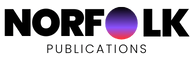 Norfolk Publications Publications ORG in Norfolk!
Norfolk Publications Publications ORG in Norfolk!

